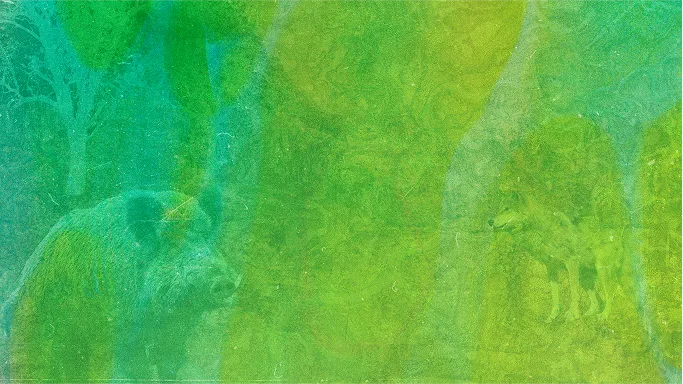
Resources
Getting to grips with Ambulo
Learn how to scan and upload your documents, get step by step instructions on completing your application and more!
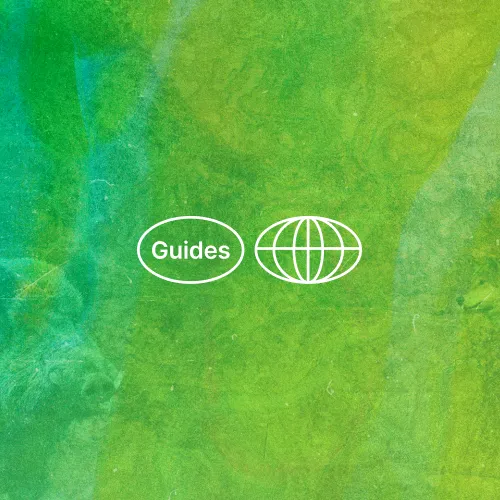
How to scan a copy of your firearms license
Before applying for your temporary firearms travel permit, you’ll need to provide a digital copy of your firearms license. This step is essential for verifying your credentials, and it only takes a few minutes to do correctly.
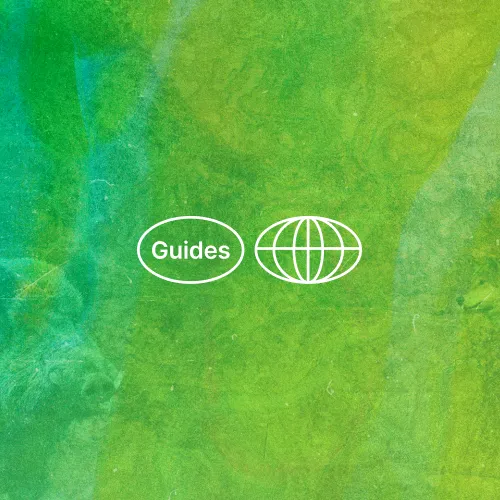
Flying with your firearm when there's a stopover
Applying for a temporary firearms travel permit is just the start — understanding how to travel with your firearm, especially during a stopover, is equally important. This guide walks you through what to expect so your journey goes smoothly.
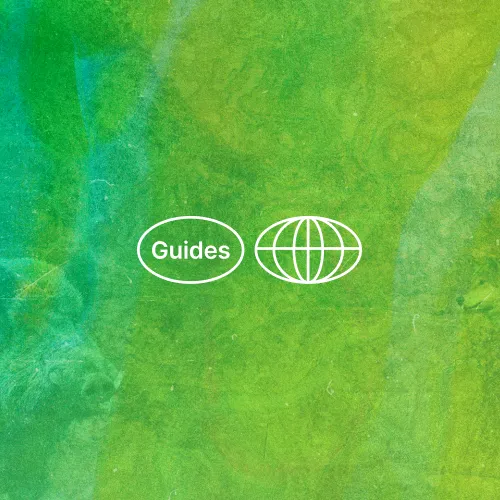
Uploading your travel documents
When applying for a temporary firearms travel permit, you'll be asked to submit additional documents — typically your passport and a letter of invitation from your host. Here’s how to upload them quickly and correctly.