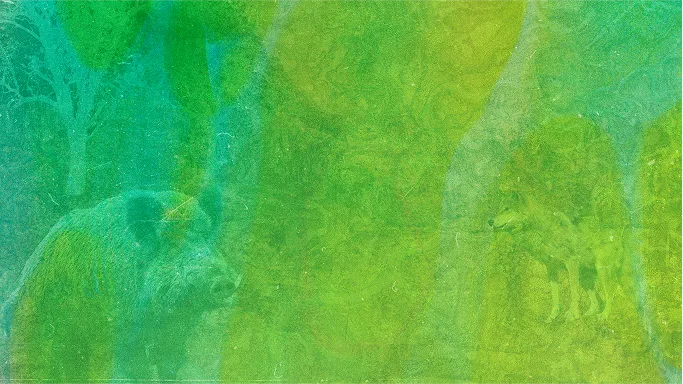
How To: Uploading Your Travel Documents
What You’ll Need
- A scan of your passport photo page
- A scan or PDF of your letter of invitation (from your outfitter, club, or host)
- A computer or mobile device
📸 [Image suggestion: Flat lay photo of a passport, invitation letter, and mobile phone or laptop]
Step-by-Step Upload
1. Scan or Photograph Your Documents
As with your firearms license, ensure documents are clearly readable — especially your full name, dates, and passport number.
📸 [Image suggestion: Close-up photo of a passport photo page being scanned using a phone]
2. Save in the Right Format
Save as PDF or JPEG. Label files clearly — for example:
Passport_JSmith.pdfInvitationLetter_UKTrip2025.pdf
3. Use the Upload Portal
Visit the web link provided in your application instructions. Log in or use your application number.
📸 [Image suggestion: Screenshot mockup of a document upload portal with sections labeled “Passport” and “Letter of Invitation”]
4. Select and Upload
Click the “Upload” button, select the correct file, and wait for the confirmation message.
5. Double-Check
Ensure the file displays correctly and that you’ve uploaded the correct document.
📸 [Image suggestion: Confirmation screen with green checkmark and message “Your documents have been received”]
Additional Tip:
If you’re stuck, it’s okay to email your documents to your travel coordinator — they can upload on your behalf.